Ok, the domain move is now official, and you can find all the great articles, tips, and advice you enjoyed from Archaeofrog Photography here at Boost Your Photography: http//www.boostyourphotography.com ! The new layout and design will be rolling out soon, as will updates to all the internal links. For now, if you click a link and receive an error message, replace the 'archaeofrog' in the URL with 'boostyourphotography,' and be sure to update any saved links or bookmarks accordingly. Welcome!
Thursday, October 31, 2013
Wednesday, October 30, 2013
Exciting Changes Coming Soon ...
Just a heads up that some exciting changes are in the pipeline for Archaeofrog Photography including a new look and a new domain name: Boost Your Photography at http://www.boostyourphotography.com (Link not yet live). During the next week or so, you may have trouble accessing the site via the http://www.archaeofrog.com domain name. If you receive an error message, please try again at http://archaeofrog.blogspot.com , which is the temporary domain for the transition. Thank you for your views and support, as well as your patience during this transition!
Sunday, October 27, 2013
Yes, Go Chasing Waterfalls
Waterfalls are a classic photographic subject, and despite the TLC song, many photographers do spend time off chasing waterfalls. With the right equipment and a little bit of planning, you can make the most out of your waterfall shots.
1. Tripod. A tripod will hold your camera steady for a longer shutter speed and can help you get angles or views that might be difficult while hand-holding. Read more about How to Maximize your Tripod for advice on using a tripod effectively. (If you do not have a tripod with you, try resting your camera on something steady like the ground, a rock, or a railing.)
2. Remote Shutter Release. A remote allows you to trigger your camera's shutter without touching the camera. This minimizes camera shake and helps you capture a steady, sharp image. A remote shutter release also allows you to use the 'Bulb' setting on your camera to get shutter speeds longer than 30 seconds. Read more about why Remote Shutter Releases are a Cheap and Easy Upgrade. (If you do not have a remote with you, use the 2-second or 10-second timer on your camera.)
3. Circular Polarizer. A circular polarizer helps with waterfalls in two ways. First, it reduces the amount of light entering your camera by one or two stops, which allows you to shoot with a slower shutter speed. Second, turning the polarizer allows you to only record light bouncing off the water instead of through it, which maximizes the slow water effect. Read more about how a Circular Polarizer will improve your photography and how best to use one here. (If you do not have a polarizer, you can try shooting through polarized sunglasses, but this can add an unusual color cast to your images.)
4. Neutral Density Filter. A neutral density filter (regular or variable) allows you to reduce the amount of light entering your camera. A regular neutral density filter will reduce the light by a set amount of stops, while a variable neutral density filter will allow you to vary the amount of stops. The darker the filter, the less light that reaches your camera, and the longer you can leave the shutter open. (If you do not have a neutral density filter, you will not be able to get the really long, slow shutter speeds.)
If you are able to use a shutter speed longer than 30-seconds (likely if you are using a circular polarizer in combination with a neutral density filter), then you will need to use the 'Bulb' setting in manual mode. In Bulb, the camera will leave the shutter open as long as you press the shutter button or hold down the remote. Using a remote with a lock allows you to keep the shutter open as long as needed to get the shot.
This composition emphasizes the power and scale of this waterfall in Juneau, Alaska. The falls itself fills the entire frame, and alone, the viewer would have no idea as to the scale of the falling water. The addition of the couple, however, provides that needed sense of scale, and lets the viewer understand some of the immensity of this waterfall.
The photograph above is a more traditional view of a waterfall. While it looks like this was shot head-on from the bottom of the falls, it was actually shot quite a distance away with a zoom lens. This was the middle of a series of falls in a narrow canyon, but zooming in places you, as the viewer, much closer to the falls than is actually possible for that location.
Get up close and personal with your waterfall! While not advised for all falls (know your limits), getting physically very close to a waterfall can provide some amazing shooting opportunities. This small waterfall happened to be right next to a fairly dry bank that allowed me to get right up to it with my tripod without actually having to wade through the stream.
Looking down from above is another way to change your perspective and get a different waterfall shot. In this one, the focus is much more on the swirling leaves in the background than on the actual waterfall itself. Again, a long shutter speed (60 seconds in this case) made the swirling pattern evident.
In this shot, the focus is on the swirling leaves and the narrow gorge that is the setting for the waterfall. This image was a combination of two shots, one for 15 seconds to expose for the swirling leaves and water, and one for 5 seconds to expose for the brightly lit background.
This shot is off the water just above the waterfall. Here, the water is still and its mirror-like surface reflects the scene around it. This reflection is only slightly disturbed by the ripples as the water approaches the falls. The leaves in the foreground bring a wide-angle feel to this image. The key to shooting a photograph like this one is to get the camera physically down low to the water and to shoot with a wide-angle lens (although 18 mm was the widest that I had here).
Want more great ideas? Follow Boost Your Photography on Pinterest: Boost Your Photography
Equipment for Waterfalls
Many waterfall photographs feature the long, slow, "cotton candy" looking water that can only be achieved by using a long exposure, on the order of full seconds to even minutes. In order to successfully capture this kind of shot, it helps to have a few extra supplies with you. (After each suggestion, I will offer some 'how to cope without' tips in the parentheses.)1. Tripod. A tripod will hold your camera steady for a longer shutter speed and can help you get angles or views that might be difficult while hand-holding. Read more about How to Maximize your Tripod for advice on using a tripod effectively. (If you do not have a tripod with you, try resting your camera on something steady like the ground, a rock, or a railing.)
 |
| This wide view of a waterfall in Mount Rainier was shot by setting the camera down on the bridge. |
2. Remote Shutter Release. A remote allows you to trigger your camera's shutter without touching the camera. This minimizes camera shake and helps you capture a steady, sharp image. A remote shutter release also allows you to use the 'Bulb' setting on your camera to get shutter speeds longer than 30 seconds. Read more about why Remote Shutter Releases are a Cheap and Easy Upgrade. (If you do not have a remote with you, use the 2-second or 10-second timer on your camera.)
3. Circular Polarizer. A circular polarizer helps with waterfalls in two ways. First, it reduces the amount of light entering your camera by one or two stops, which allows you to shoot with a slower shutter speed. Second, turning the polarizer allows you to only record light bouncing off the water instead of through it, which maximizes the slow water effect. Read more about how a Circular Polarizer will improve your photography and how best to use one here. (If you do not have a polarizer, you can try shooting through polarized sunglasses, but this can add an unusual color cast to your images.)
 |
| Sunglasses can mimic the effect of a polarizer but often add a color cast. |
4. Neutral Density Filter. A neutral density filter (regular or variable) allows you to reduce the amount of light entering your camera. A regular neutral density filter will reduce the light by a set amount of stops, while a variable neutral density filter will allow you to vary the amount of stops. The darker the filter, the less light that reaches your camera, and the longer you can leave the shutter open. (If you do not have a neutral density filter, you will not be able to get the really long, slow shutter speeds.)
Making the Most of Your Waterfall Shots
Shoot in Aperture Priority or Manual Mode
When shooting waterfalls and trying to get the long, slow water look, you want to get the slowest shutter speed you can while still keeping the overall shot exposed properly. To do this, you want to set your ISO to 100 (or the lowest value on your camera) and your aperture to f/22 (or higher if you have it). If you are shooting in aperture priority mode, the camera will then calculate the longest shutter speed that it can for the given ISO and aperture. If the picture comes out too light or too dark, switch over to manual, dial in the same settings, and adjust the shutter speed as needed.If you are able to use a shutter speed longer than 30-seconds (likely if you are using a circular polarizer in combination with a neutral density filter), then you will need to use the 'Bulb' setting in manual mode. In Bulb, the camera will leave the shutter open as long as you press the shutter button or hold down the remote. Using a remote with a lock allows you to keep the shutter open as long as needed to get the shot.
 |
| Gorge of Waterfalls by Archaeofrog. Available for purchase. |
Aim for Even Lighting
Waterfalls look best when they are shot under even lighting: either the entire scene is in direct sun or in the shade. Dappled light can be very pretty in real life but makes it difficult to properly expose for your waterfall shot. In the shot below, you can see that the parts of the falls in direct sunlight are too bright, while the shady sections are still dark. Cloudy, overcast, or just entirely shaded falls work best, as the lighting is already a little lower, and you can use a longer shutter speed. |
| The bright sunlight spots make this waterfall image uneven. |
Provide a Sense of Scale
Waterfalls vary greatly in size from small ripples through stones to powerful behemoths with thousands of gallons of water pouring over each minute. Think about providing your viewer with a sense of scale or context when composing your waterfall shot. |
| Waterfall at Mendenhall Glacier |
This composition emphasizes the power and scale of this waterfall in Juneau, Alaska. The falls itself fills the entire frame, and alone, the viewer would have no idea as to the scale of the falling water. The addition of the couple, however, provides that needed sense of scale, and lets the viewer understand some of the immensity of this waterfall.
Vary your Perspective
Many people look at waterfalls, take a shot of then head on from the bottom of the falls or an overlook, and move on. This can be a very lovely shot, but there is so much more than you can do. |
| Waterfall in Fall by Archaeofrog. Available for purchase. |
The photograph above is a more traditional view of a waterfall. While it looks like this was shot head-on from the bottom of the falls, it was actually shot quite a distance away with a zoom lens. This was the middle of a series of falls in a narrow canyon, but zooming in places you, as the viewer, much closer to the falls than is actually possible for that location.
 |
| Leaves in the Falls by Archaeofrog. Available for purchase. |
Get up close and personal with your waterfall! While not advised for all falls (know your limits), getting physically very close to a waterfall can provide some amazing shooting opportunities. This small waterfall happened to be right next to a fairly dry bank that allowed me to get right up to it with my tripod without actually having to wade through the stream.
 |
| Above the Falls by Archaeofrog. Available for purchase. |
Looking down from above is another way to change your perspective and get a different waterfall shot. In this one, the focus is much more on the swirling leaves in the background than on the actual waterfall itself. Again, a long shutter speed (60 seconds in this case) made the swirling pattern evident.
Forget the Waterfall Entirely
Both of these next shots are untraditional versions of waterfalls shots: the falls itself is not even visible. |
| Serene Swirls by Archaeofrog. Available for purchase. |
In this shot, the focus is on the swirling leaves and the narrow gorge that is the setting for the waterfall. This image was a combination of two shots, one for 15 seconds to expose for the swirling leaves and water, and one for 5 seconds to expose for the brightly lit background.
 |
| A Wide Look at Fall by Archaeofrog. Available for purchase. |
This shot is off the water just above the waterfall. Here, the water is still and its mirror-like surface reflects the scene around it. This reflection is only slightly disturbed by the ripples as the water approaches the falls. The leaves in the foreground bring a wide-angle feel to this image. The key to shooting a photograph like this one is to get the camera physically down low to the water and to shoot with a wide-angle lens (although 18 mm was the widest that I had here).
Waterfall Summary
If you want to shoot waterfalls and want to achieve the long, slow moving water style, then it helps to be prepared. Bring along a tripod, remote, circular polarizer, and neutral density filter, so that you can get longer shutter speeds, such as 15 or 30 seconds or even up to full minutes. Think about the lighting and try to plan your visit for a time when the waterfall and surrounding scene will be in full shade (or full clouds or overcast). Once you are there, do not be satisfied with just getting the 'classic' waterfall shot. Take some time to vary your perspective and include a sense of scale. Consider even forgetting about the waterfall entirely for some shots. You may be surprised to find that your favorite shots are those where you took the time to try something new. |
| Waterfall in Motion by Archaeofrog. Available for purchase. |
Want more great ideas? Follow Boost Your Photography on Pinterest: Boost Your Photography
Wednesday, October 23, 2013
Photography Is ...
I have been doing a lot of thinking about photography lately, and I wanted to share some of those thoughts with you and perhaps even get some feedback.
I feel like much of the conversation about photography, especially when one is first starting out, is all about technique and settings. I know that was where I focused after upgrading to my DSLR camera. I wanted to know the exact settings for getting the kinds of pictures I was seeing and admiring, and I could not figure out why that information wasn't always readily available. It was not until much later that I started to realize that settings are only a small part of the picture. Not that they are not important, they are, but knowing how someone else took a picture does not always mean that I could then go take that same picture.
Continuing that train of thought has led to me conclude that photography is really about three main things: timing, patience, and luck.
There is endless discussion of light in photography. About the types and directions of light. About the temperatures and colors of light. About the shadows, lines, and depths created by the movement and manipulation of light.
Once you begin to understand about light, you also begin to realize that getting that light is all about timing. If you want to photograph during the "Golden Hour," then you need to be up and awake for that hour centered right around sunrise or out and about during that hour centered right around sunset. Professional travel and landscape photographers understand this. Timing and the planning behind it are critical to their work and their success.
Photographers use tools like the Photographers' Ephemeris to plan out their shoots and to refine their timing. This program allows you to view and plot sunrise, sunset, moon rise, and moon set for any location and date. You can figure out exactly when and where you need to stand if you want to capture the full moon rising behind a significant landmark. These kinds of shots rarely occur through happenstance. They are the result of an intentional, creative decision on the part of a photographer who understood the critical role of timing.
As a tourist or casual photographer, however, timing is not always something that we have at our disposal. We have other obligations, places to be, or group outings to meet up with. We have a whole family's worth of schedules to coordinate or friends to reconvene with. And so we come home with memory cards full of photographs taken in harsh noon light or sunsets hastily snapped before our evening event, and we wonder why our photographs fall short. We did not have the timing down. We did not plan for the light that would best flatter our subject. We took what we could in the time that we had, but it is often not the same.
Great photography is the result of a process that involves significant patience and waiting. Timing can get you to the right location at the right time, but it cannot prevent the clouds from blocking your full moon or the rain from wiping out your glorious sunrise. This is where patience is required: the patience to return to a location again and again; the patience to wait for the light or the weather to be 'just right' for what you had envisioned; the patience to keep exploring and taking images rather than just going with your first thought and stopping.
I recently decided to alter my morning commute slightly and give myself around twenty minutes before work for photography. I wanted to pursue morning light, as the later autumn timings means that the sun is just rising when I leave for the day. In my first week, I saw the sun exactly once, on the first morning. And then, it was glorious: brightly burning through a mist of foggy frost and creating hazy silhouettes.
The next four mornings, in contrast, were a string of cloud-laden skies and deep gray autumn skies. Had I only gone out for one time, one morning, it is unlikely that I would have captured the grand sunrise over the lake I had been picturing. Instead, I wanted to challenge myself to exercise patience, to continue to return to the same location, and to see what I would be able to find through such an exercise.
Patience is also needed when trying to 'work the subject.' The idea here is that you want to devote some time and creative energy to deciding how best to photograph your subject. Do you always take landscape shots that are horizontal? Are all of your portraits shot from the same position or including the same amount of the body? Are all of your close-up flowers shots head-on with the flower in the center?
Push yourself to try something different. Exercise patience and devote a little more time to getting the photograph that you want or creating one that you like even more than what you originally thought you wanted. Spend some time walking or moving around your subject. Change your perspective or your focal length. Get in close, back up far, get down low, or look down from up high. Be patient in deciding that you are 'done' photographing. You may surprise yourself.
On page 85, he notes that "Critics who scorn the 'lucky' chance of a photographer are suggesting an accident takes place when a photographer captures a unique event that lasts only a moment, but it is no accident if the photographer anticipates the event and knows how to use his tools … A photographer has to hope for and prepare for 'lucky' chance."
Photography is luck in that all the elements of the image have to come together at the right time and in the right place to be captured by the photographer. But it is the skills and knowledge of the photographer that allows them to successfully capture that 'lucky' image. Even studio photographers, with their ability to control the lighting and elements of the set down to a minute detail, still fall mercy to the importance of a hint of a smile in the eyes or a coldness in a stare that might vanish in a fraction of a second. Photography must always include an expectation of the unexpected, particularly when working with forces beyond our control, like nature, pets, or children.
Agree or disagree? For me, the understanding that photography is timing, patience, and luck has helped me to refine and expand my process. I understand why my one day in a location does not measure up to the standards of an image created by a photographer with infinitely more hours and more experience shooting in that particular location. But I also understand how I can explore the importance of timing and can exercise more patience in my own photography. I can do the learning and the investigating and come away with dramatically improved images. And who knows? Maybe the next time a lucky chance comes around, I will be ready and prepared to capture it.
I feel like much of the conversation about photography, especially when one is first starting out, is all about technique and settings. I know that was where I focused after upgrading to my DSLR camera. I wanted to know the exact settings for getting the kinds of pictures I was seeing and admiring, and I could not figure out why that information wasn't always readily available. It was not until much later that I started to realize that settings are only a small part of the picture. Not that they are not important, they are, but knowing how someone else took a picture does not always mean that I could then go take that same picture.
Continuing that train of thought has led to me conclude that photography is really about three main things: timing, patience, and luck.
Photograph is Timing
The more time anyone spends with photography, the more they become interested in light. 'Painting with light' is a rough translation of the word photography to begin with, and the recording of light in a specific time and place for a specific interval and with specific settings is the mechanical heart of photography. But timing is what makes that heart beat.There is endless discussion of light in photography. About the types and directions of light. About the temperatures and colors of light. About the shadows, lines, and depths created by the movement and manipulation of light.
Once you begin to understand about light, you also begin to realize that getting that light is all about timing. If you want to photograph during the "Golden Hour," then you need to be up and awake for that hour centered right around sunrise or out and about during that hour centered right around sunset. Professional travel and landscape photographers understand this. Timing and the planning behind it are critical to their work and their success.
Photographers use tools like the Photographers' Ephemeris to plan out their shoots and to refine their timing. This program allows you to view and plot sunrise, sunset, moon rise, and moon set for any location and date. You can figure out exactly when and where you need to stand if you want to capture the full moon rising behind a significant landmark. These kinds of shots rarely occur through happenstance. They are the result of an intentional, creative decision on the part of a photographer who understood the critical role of timing.
As a tourist or casual photographer, however, timing is not always something that we have at our disposal. We have other obligations, places to be, or group outings to meet up with. We have a whole family's worth of schedules to coordinate or friends to reconvene with. And so we come home with memory cards full of photographs taken in harsh noon light or sunsets hastily snapped before our evening event, and we wonder why our photographs fall short. We did not have the timing down. We did not plan for the light that would best flatter our subject. We took what we could in the time that we had, but it is often not the same.
 |
| I had envisioned a grand, glorious sunset behind the Tetons. This was what I came home with: a hazy view, obstructed by forest fires, and not helped by clouds or dramatic light in any way. |
Photography is Patience
Something that I have learned from participating in the 365 Project and the routine of daily photography is that quality photography requires patience. Yes, I can take a picture every day in less than a minute, if I wanted, but that does not mean that it will be my best picture. It does not mean that I am learning and improving from the experience.Great photography is the result of a process that involves significant patience and waiting. Timing can get you to the right location at the right time, but it cannot prevent the clouds from blocking your full moon or the rain from wiping out your glorious sunrise. This is where patience is required: the patience to return to a location again and again; the patience to wait for the light or the weather to be 'just right' for what you had envisioned; the patience to keep exploring and taking images rather than just going with your first thought and stopping.
I recently decided to alter my morning commute slightly and give myself around twenty minutes before work for photography. I wanted to pursue morning light, as the later autumn timings means that the sun is just rising when I leave for the day. In my first week, I saw the sun exactly once, on the first morning. And then, it was glorious: brightly burning through a mist of foggy frost and creating hazy silhouettes.
The next four mornings, in contrast, were a string of cloud-laden skies and deep gray autumn skies. Had I only gone out for one time, one morning, it is unlikely that I would have captured the grand sunrise over the lake I had been picturing. Instead, I wanted to challenge myself to exercise patience, to continue to return to the same location, and to see what I would be able to find through such an exercise.
 |
| Sunrise on the First Morning by Archaeofrog on Flickr |
 |
| Sunrise on the Fifth Morning. (Mornings two through four looked similar or even less interesting, such that I found something different entirely to photograph.) |
Patience is also needed when trying to 'work the subject.' The idea here is that you want to devote some time and creative energy to deciding how best to photograph your subject. Do you always take landscape shots that are horizontal? Are all of your portraits shot from the same position or including the same amount of the body? Are all of your close-up flowers shots head-on with the flower in the center?
Push yourself to try something different. Exercise patience and devote a little more time to getting the photograph that you want or creating one that you like even more than what you originally thought you wanted. Spend some time walking or moving around your subject. Change your perspective or your focal length. Get in close, back up far, get down low, or look down from up high. Be patient in deciding that you are 'done' photographing. You may surprise yourself.
Photography is Luck
Even with the right timing, even with the patience to return for the shot or to think about it in a new way, there is still always an element of luck in photography as well. This element does not dismiss the great amount of skill and effort that goes into such a picture, however. Freeman Patterson said it well in his book, Photography and the Art of Seeing, which was our book club choice for last August.On page 85, he notes that "Critics who scorn the 'lucky' chance of a photographer are suggesting an accident takes place when a photographer captures a unique event that lasts only a moment, but it is no accident if the photographer anticipates the event and knows how to use his tools … A photographer has to hope for and prepare for 'lucky' chance."
Photography is luck in that all the elements of the image have to come together at the right time and in the right place to be captured by the photographer. But it is the skills and knowledge of the photographer that allows them to successfully capture that 'lucky' image. Even studio photographers, with their ability to control the lighting and elements of the set down to a minute detail, still fall mercy to the importance of a hint of a smile in the eyes or a coldness in a stare that might vanish in a fraction of a second. Photography must always include an expectation of the unexpected, particularly when working with forces beyond our control, like nature, pets, or children.
 |
| I loved the reflections of the trees in this puddle but felt like the image was incomplete. |
 |
| I had already started walking away when I saw this woman in her bright blue jacket walking down the sidewalk. This was what I had been missing. (Read the how to in Puddle Reflection Photography.) |
Agree or disagree? For me, the understanding that photography is timing, patience, and luck has helped me to refine and expand my process. I understand why my one day in a location does not measure up to the standards of an image created by a photographer with infinitely more hours and more experience shooting in that particular location. But I also understand how I can explore the importance of timing and can exercise more patience in my own photography. I can do the learning and the investigating and come away with dramatically improved images. And who knows? Maybe the next time a lucky chance comes around, I will be ready and prepared to capture it.
Saturday, October 19, 2013
Photography Collages: start a collection
Photography collages are a great way to display a collection of your favorite images. But you can do more with collages than simply collating a series of vacation shots. Think about starting a collection of images around a specific theme or detail. This style of collage has become quite popular in college university towns, such as this arrangement of the 'Doors of UW-Madison.'
The summer I traveled with my family to Prague in the Czech Republic, my mother became enamored of the elaborate door knobs, door handles, and door knockers. Her interest sparked a 'treasure hunt' by all of us to find the most interesting and detailed examples. Cathedrals, castles, government buildings, and even the bank each had unique and ornate fixtures. Rather than overlook what seems like such a mundane detail, we delighted in finding and examining each one.
As we started to amass a collection, I realized that a photography collage could be a powerful way to display what we had found. That realization made me more intentional in my photographs. I made sure to photograph each element from close up. I knew that I wanted the end results to be squares, rather than standard rectangles, so I took care to leave sufficient space around the edges of the frame to accommodate this later cropping.
After returning from the trip and downloading all my photographs, I decided to use the consistent tag 'door-handle' for each photograph that I wanted to consider for the collection. (Read more about Why and How to Tag your Photographs here.) So, as I went through and reviewed all my pictures and added relevant tags, I kept an eye out for those door handles and tagged them accordingly.
After all the images had been tagged, I simply searched for the tag 'door-handle' and copied those photographs into a separate folder. From there, I used Photoshop to individually view and crop each one to a square format. The exact size (in pixels) of the squares varied between each picture, because I wanted to get the right crop for each image.
I knew that my final product would be a 16 x 20 inch poster print and that I wanted a fairly high resolution as well, to keep and showcase the details in the fixtures, so I chose a DPI of 500. This resulted in a final image of 8000 x 10000 pixels (which may have been overdoing it just a bit). After spending some time with various layouts, I decided on a 3 x 4 grid of 12 photographs that would each be 3 inches square or 1500 x 1500 pixels. Then I could go back to each of my squared photographs and re-size them to match.
The final step, and the one that took the most time, was narrowing down my top 12 and deciding how to arrange them. In the end, I decided to off-set the most common style of door handle set into an elaborate key plate and space them out nearly every-other square. I also strove for a balance of colors and tones with the fixtures and the doors behind them.
The final product really highlights the similarities and differences between each of the door knobs, handles, and knockers, while also providing a sense of Prague and its history. You can click on the link in the caption to view a zoomable full size version of the poster, which is also available for purchase.
The art teacher recently shared a book about hearts with my third grade students, gave them access to cameras, and sent them off in search of hearts, some of which they found, and some of which they created. Below is an example of those of the final products. You can see the other three posters and read more about them over at her blog, Art is Basic. The school now has framed copies of all four posters, and the students each received their own postcard-sized versions. A great, collaborative project and one that made my students very proud. What could you do with a collage?
The summer I traveled with my family to Prague in the Czech Republic, my mother became enamored of the elaborate door knobs, door handles, and door knockers. Her interest sparked a 'treasure hunt' by all of us to find the most interesting and detailed examples. Cathedrals, castles, government buildings, and even the bank each had unique and ornate fixtures. Rather than overlook what seems like such a mundane detail, we delighted in finding and examining each one.
 |
| One of my favorite door escutcheons (isn't that a great word?), particularly for the red of the wood and the green behind. |
As we started to amass a collection, I realized that a photography collage could be a powerful way to display what we had found. That realization made me more intentional in my photographs. I made sure to photograph each element from close up. I knew that I wanted the end results to be squares, rather than standard rectangles, so I took care to leave sufficient space around the edges of the frame to accommodate this later cropping.
 |
| Another escutcheon, but this one was photographed too close. |
 |
| Cropping to a square cut off the top and bottom, making this one unusable. |
Creating the Collage
There are many different programs, downloads, and even apps that can create photo collages. Because I am a bit of a control freak and wanted control over the whole process, I chose to create my collage using Photoshop, but you should choose the method that is most comfortable and easiest for you. My process is explained below.After returning from the trip and downloading all my photographs, I decided to use the consistent tag 'door-handle' for each photograph that I wanted to consider for the collection. (Read more about Why and How to Tag your Photographs here.) So, as I went through and reviewed all my pictures and added relevant tags, I kept an eye out for those door handles and tagged them accordingly.
After all the images had been tagged, I simply searched for the tag 'door-handle' and copied those photographs into a separate folder. From there, I used Photoshop to individually view and crop each one to a square format. The exact size (in pixels) of the squares varied between each picture, because I wanted to get the right crop for each image.
I knew that my final product would be a 16 x 20 inch poster print and that I wanted a fairly high resolution as well, to keep and showcase the details in the fixtures, so I chose a DPI of 500. This resulted in a final image of 8000 x 10000 pixels (which may have been overdoing it just a bit). After spending some time with various layouts, I decided on a 3 x 4 grid of 12 photographs that would each be 3 inches square or 1500 x 1500 pixels. Then I could go back to each of my squared photographs and re-size them to match.
The final step, and the one that took the most time, was narrowing down my top 12 and deciding how to arrange them. In the end, I decided to off-set the most common style of door handle set into an elaborate key plate and space them out nearly every-other square. I also strove for a balance of colors and tones with the fixtures and the doors behind them.
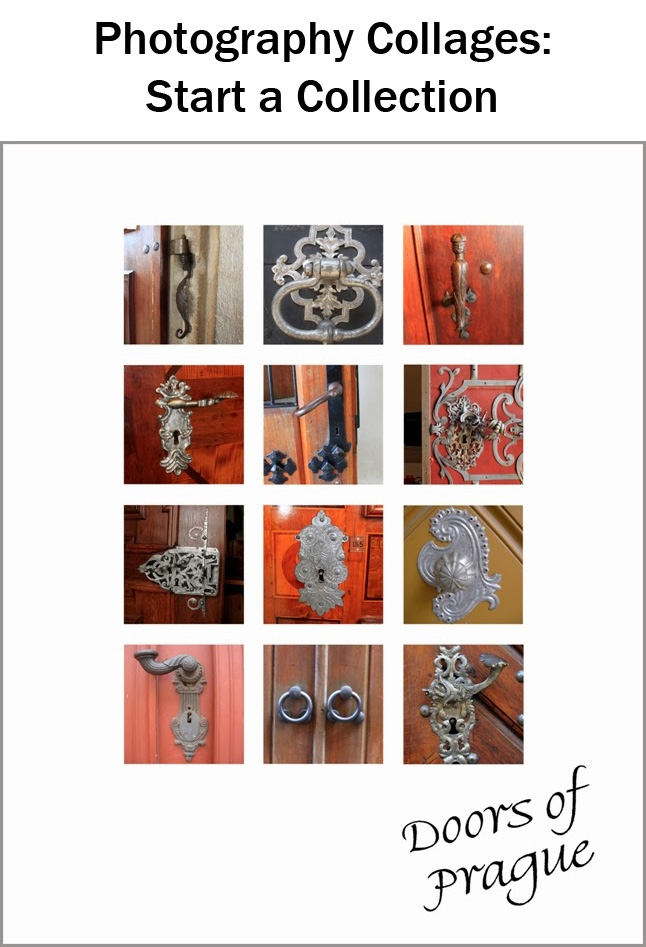 |
| Click to view full size. The Doors of Prague is also available for purchase. |
The final product really highlights the similarities and differences between each of the door knobs, handles, and knockers, while also providing a sense of Prague and its history. You can click on the link in the caption to view a zoomable full size version of the poster, which is also available for purchase.
Other Collage Ideas
Photography collages are popular ways to highlight a specific location, but you do not have to limit yourself geographically. Collages can also be linked by color, theme, or idea.The art teacher recently shared a book about hearts with my third grade students, gave them access to cameras, and sent them off in search of hearts, some of which they found, and some of which they created. Below is an example of those of the final products. You can see the other three posters and read more about them over at her blog, Art is Basic. The school now has framed copies of all four posters, and the students each received their own postcard-sized versions. A great, collaborative project and one that made my students very proud. What could you do with a collage?
 |
| Read more about how the students created these posters at Art is Basic.com |
Wednesday, October 16, 2013
Local Tourism: Photograph the Harvest
October in Wisconsin brings changing weather, fabulous leaves, and some great photographic opportunities. One of these is the chance to interact with your food from the ground level up by visiting a farm or orchard. Spend an afternoon or a weekend being a local tourist – do some searching for a pick-your-own orchard, pumpkin patch, or family farm near you.
Consider also trying to fill the frame with a whole group of fruits or vegetables. The repetition adds to the idea of the autumn bounty and seeks to emphasize both similarities and differences between individual items. Getting in close can make the collection seem endless.
Create a still life. European painters were famous for their realistic portrayals of bowls of fruit and other inanimate objects arranged in situations with dramatic lighting. Who said you should not play with your food?
Farms and fields are also great places to explore textures. Keep your eyes peeled for old farm equipment. Don't forget about simple unique elements like handmade signs or other identifiers used by the farm.
 |
| The lines of the raspberry bushes lead the eye right towards the farm. |
Establish the Scene
Think about trying to tell a story with your photographs. You want to start with what photojournalists call an establishing shot: those wide views of the entire scene. Try to establish a scene of the place and / or the people by putting the location in context. If you are visiting a farm, try to get the barn or other out-buildings in the background. |
| The fence adds foreground detail, leading toward the raspberry bushes the middle and the apple trees in the background. |
Move in for the Details
Be sure you also capture the opposite end of the spectrum by moving in close for a series of detail shots. Try to isolate a single subject or a small group: like a section of a pumpkin or one branch of raspberries or a single apple. See how you can really highlight each specific item. |
| Raspberry Bokeh by Archaeofrog on Flickr |
 |
| Close Encounter of the Pumpkin Kind by Archaeofrog on Flickr |
Consider also trying to fill the frame with a whole group of fruits or vegetables. The repetition adds to the idea of the autumn bounty and seeks to emphasize both similarities and differences between individual items. Getting in close can make the collection seem endless.
 |
| Variations on the Theme of Squash by Archaeofrog on Flickr |
Create a still life. European painters were famous for their realistic portrayals of bowls of fruit and other inanimate objects arranged in situations with dramatic lighting. Who said you should not play with your food?
 |
| Late afternoon light makes strong, dramatic shadows. Afternoon Apples by Archaeofrog on Flickr |
Document the Process
Think about trying to include each step along the process. Get out in the field and capture apples on the tree, pumpkins on the vine, or raspberries on the bush. Take some action shots of friends, family, or even strangers picking, choosing, and carrying their harvests. Consider documenting the final sales, the people working on the farm, or even the worn out walk back to the car with your (potentially) heavy loads. |
| Fields of Pumpkins by Archaeofrog on Flickr |
 |
| The wagon-load of pumpkins add to the storytelling power of this photograph. Day at the Pumpkin Patch by Archaeofrog on Flickr |
Capture Unique Elements
Every farm, orchard, and harvest is different. Seek out the telling details that make this particular place stand out from others. Look for unique activities like a hay ride or a crafty touch like handmade scarecrows. Consider visiting a place that offers other family fun like a corn maze or petting zoo. |
| Remnants of a "Make Your Own Scarecrow" event earlier in the day |
Farms and fields are also great places to explore textures. Keep your eyes peeled for old farm equipment. Don't forget about simple unique elements like handmade signs or other identifiers used by the farm.
 |
| Barn Textures by Archaeofrog on Flickr |
 |
| This hand-painted sign identifies both the apples and the farm. |
Summary: Document the Harvest
Harvest time presents a photographic bounty of gorgeous fruits, vegetables, and colors. Next time you are feeling the need for some photographic inspiration, consider taking a trip to a local farm or orchard. I bet you will come back with more than just great photographs! |
| Apples-a-Waiting by Archaeofrog on Flickr |
Saturday, October 12, 2013
Learn your Camera Lens: accessories
This is another article in an occasional series aimed at beginners called “Things Experts Forgot to Tell You” or “Things that You Forgot you had to Learn.” Read more of this series here.
The first article in this mini-series about camera lenses provided an overview of the naming conventions of camera lenses, and the second explored the basic features and functions of a lens. This final article will focus on common lens accessories and recommendations.
Just a few thoughts about lens caps. Most lens caps have little buttons or tabs on the side that you squeeze, place the lens cap over the front of the lens, and release. Same procedure to remove the lens cap. What took me ages to realize, however, is that some lens caps, particularly for larger lenses, also have buttons in the middle of the lens cap that perform the same function. You can see them on the Tamron lens cap above. This is extremely useful when adding or removing your lens cap with the lens hood still on.
You can purchase an inexpensive lens cap holder to help you keep track of your caps. These holders often have an adhesive attachment that sticks onto the lens itself and then an elastic band that fits around the camera or your wrist. For myself, I tend to always put my lens cap in the same pocket every time, but many people find these small attachments invaluable.
Most cameras come with a cap that covers the camera sensor where the lens attaches, and each camera lens comes with a rear lens cap for when the lens is not attached to the camera. If you, like me, always leave a lens attached to your camera, then you always have the camera cap and a rear lens cap lying around. Useful trick: you can screw them to each other and have one less thing to misplace down the line.
It is worth it to purchase a lens hood for your lens if it does not come with one. A lens hood helps protect your lens as well as improve your photographs. The photographic purpose of a lens hood is to keep unnecessary light and lens flare out of your images. (Lens flare is the bright lines or flashes of light that can appear across an image in bright light. Read more about Creative Uses of Lens Flare.) There are times when you might prefer lens flare for artistic reasons, so simply remove the lens hood for those shots. If you do need to purchase a lens hood separately, it is important to buy the brand name version made for your specific lens. Each lens has a different field of view, which could be impacted with a generic lens hood (and you could end up seeing the edges of the hood in your images).
A tip for adding or removing a lens hood: most hoods have indicators on them that tell you where to line up the hood and lens to attach and remove. With my Tamron 18-270 mm lens, the two closed circles align for putting on the lens hood, and it screws on until the open circle on the hood aligns with the closed circle on the lens. Most lens hoods also have a feature where you can invert the hood and screw it on the lens backwards (useful for storage). Simply align the opposite indicator, and the lens hood will screw smoothly on back against the lens. It is embarrassing to admit how much time I wasted trying to get my lens hoods on-and-off before I figured this out.
A lens hood also helps protect your camera lens from human error. As one of those people who frequently bumps into door frames when trying to walk through them and hits my knee on coffee table edges (the worst!), there have definitely been times when I have bumped my camera’s lens hood into something. Whether it was a window I got too close to or a car door edge, I have always been glad that my lens hood is there to bump and be bumped rather than the lens itself.
A critical protective accessory to consider for your lens is a UV filter. A UV filter screws on to the front of your lens and, like the lens hood, protects your camera lens from damage and minimizes the impact of UV rays on your camera and sensor. A high quality UV filter will not interfere with the quality of your photographs. Most photographers leave a UV filter screwed on to each of their lens at all times (the exception would be when using another filter, like a circular polarizer or neutral density filter for an artistic reason).
A UV filter protects the glass on your lens from dirt, oil, grease, smudges, fingerprints, etc. and is easily cleaned. It can also help protect your lens from more serious damage like breakage if (horror of horrors) you drop your lens. When you purchase a UV filter, you need to order one that fits the size (diameter) of the front of your lens. As mentioned in the previous article, this measurement, indicated with the Ø symbol, will be written on the lens itself. My Tamron 18-270 mm lens requires 62 mm filters, my Canon kit lens 18-55 mm requires 58 mm filters, and my Canon 50 mm lens requires 52 mm filters. Recommended brands for filters include B+W and Hoya.
Finally, if you do not already have cleaning supplies for your camera and lenses, I highly recommend that you get a blower and LensPen at a minimum. These will allow you to safely remove dirt, dust, grime, smudges, and other problems from your lenses and filters. You can read more details about them in the article on Travel Photography Must Haves. For more serious camera cleaning issues, read Keeping your Camera and Sensor Clean.
Want to learn more? Boost Your Photography: Learn Your DSLR is now available from Amazon. Get the most out of your camera with practical advice about the technical and creative aspects of DSLR photography that will have you taking beautiful pictures right away.
Lens Accessories
When you buy a camera lens, it usually comes with a few accessories: at minimum, a front lens cap and a rear lens cap. Some lens also ship with a lens hood, while for others you have to buy a lens hood separately. |
| Example Tamron lens cap |
Just a few thoughts about lens caps. Most lens caps have little buttons or tabs on the side that you squeeze, place the lens cap over the front of the lens, and release. Same procedure to remove the lens cap. What took me ages to realize, however, is that some lens caps, particularly for larger lenses, also have buttons in the middle of the lens cap that perform the same function. You can see them on the Tamron lens cap above. This is extremely useful when adding or removing your lens cap with the lens hood still on.
You can purchase an inexpensive lens cap holder to help you keep track of your caps. These holders often have an adhesive attachment that sticks onto the lens itself and then an elastic band that fits around the camera or your wrist. For myself, I tend to always put my lens cap in the same pocket every time, but many people find these small attachments invaluable.
Most cameras come with a cap that covers the camera sensor where the lens attaches, and each camera lens comes with a rear lens cap for when the lens is not attached to the camera. If you, like me, always leave a lens attached to your camera, then you always have the camera cap and a rear lens cap lying around. Useful trick: you can screw them to each other and have one less thing to misplace down the line.
 |
| Sun flare includes the stray sparkles, dots, and dashes from too much direct sunlight entering your lens. |
It is worth it to purchase a lens hood for your lens if it does not come with one. A lens hood helps protect your lens as well as improve your photographs. The photographic purpose of a lens hood is to keep unnecessary light and lens flare out of your images. (Lens flare is the bright lines or flashes of light that can appear across an image in bright light. Read more about Creative Uses of Lens Flare.) There are times when you might prefer lens flare for artistic reasons, so simply remove the lens hood for those shots. If you do need to purchase a lens hood separately, it is important to buy the brand name version made for your specific lens. Each lens has a different field of view, which could be impacted with a generic lens hood (and you could end up seeing the edges of the hood in your images).
 |
| Close-up view of a lens hood |
A tip for adding or removing a lens hood: most hoods have indicators on them that tell you where to line up the hood and lens to attach and remove. With my Tamron 18-270 mm lens, the two closed circles align for putting on the lens hood, and it screws on until the open circle on the hood aligns with the closed circle on the lens. Most lens hoods also have a feature where you can invert the hood and screw it on the lens backwards (useful for storage). Simply align the opposite indicator, and the lens hood will screw smoothly on back against the lens. It is embarrassing to admit how much time I wasted trying to get my lens hoods on-and-off before I figured this out.
A lens hood also helps protect your camera lens from human error. As one of those people who frequently bumps into door frames when trying to walk through them and hits my knee on coffee table edges (the worst!), there have definitely been times when I have bumped my camera’s lens hood into something. Whether it was a window I got too close to or a car door edge, I have always been glad that my lens hood is there to bump and be bumped rather than the lens itself.
A critical protective accessory to consider for your lens is a UV filter. A UV filter screws on to the front of your lens and, like the lens hood, protects your camera lens from damage and minimizes the impact of UV rays on your camera and sensor. A high quality UV filter will not interfere with the quality of your photographs. Most photographers leave a UV filter screwed on to each of their lens at all times (the exception would be when using another filter, like a circular polarizer or neutral density filter for an artistic reason).
 |
| Consider keeping a UV filter on your lens at all times. |
Finally, if you do not already have cleaning supplies for your camera and lenses, I highly recommend that you get a blower and LensPen at a minimum. These will allow you to safely remove dirt, dust, grime, smudges, and other problems from your lenses and filters. You can read more details about them in the article on Travel Photography Must Haves. For more serious camera cleaning issues, read Keeping your Camera and Sensor Clean.
Summary: must have lens accessories
Your camera lens will often come with several useful accessories, but you may need to purchase others like a lens hood, lens cap holder, UV filter, and cleaning supplies. Each of these will help keep your lens safe, improve the quality of your images, and keep your lens clean, so you can focus on your photography instead.Want to learn more? Boost Your Photography: Learn Your DSLR is now available from Amazon. Get the most out of your camera with practical advice about the technical and creative aspects of DSLR photography that will have you taking beautiful pictures right away.
Wednesday, October 9, 2013
Learn Your Camera Lens: the lens itself
This is another article in an occasional series aimed at beginners called “Things Experts Forgot to Tell You” or “Things that You Forgot you had to Learn.” Read more of this series here.
The previous article about camera lenses provided an overview of the naming conventions of camera lenses as well as a translation to use in decoding all the various abbreviations in lens names. This article will walk you through the basic features of a DSLR camera lens and provide an overview of each of the important labels, switches, and features.
A second piece of information written onto the lens is the focal length. This is often in the name of the camera as well as written on the barrel of the lens, often near where the lens attaches to your camera body. A prime lens will have just one focal length (such as 50 mm), while a zoom lens will list a range of focal lengths (such as 18-55 mm).
If you have a zoom lens, the largest adjustable cylinder on the lens' body will allow you to adjust the focal length. You will see a range of focal lengths listed, often from widest to narrowest, on the cylinder itself. Rotating the cylinder all the way in one direction will give you your widest focal length (such as 18 mm), while rotating the cylinder all the way in the other direction will give you your narrowest focal length (such as 55 mm). Whether this rotation is clockwise or counterclockwise depends on the manufacturer of your lens. If you look down at your camera lens while rotating, you will see some sort of mark (white line on Canon lenses) that points to which focal length you have currently selected.
When using a modern lens, this information about focal length will be recorded by your camera and stored as part of the image. If you right-click on an image file in Windows and select 'Properties,' you can choose the 'Details' tab and see all of the EXIF information stored with your file, including the focal length that the lens was set to at the time. To find the same information on a Mac, you need to control-click on the image and select 'Get Info.'
If you purchase a longer zoom lens (with a fairly wide range), then it may come equipped with a 'lock' switch. This switch allows you to lock the lens in its most compact position (often the widest aperture). This is particularly useful when carrying around your camera, as it prevents the entire lens from randomly zooming out to its longest length. A lock is unnecessary on a prime lens and is not always a feature on starter lenses.
The smaller adjustable cylinder on your camera lens is the focal ring. If your camera is set to autofocus, then the camera will direct the lens to adjust this ring until it achieves focus. If your camera is set to manual focus, then you will rotate this ring in order to achieve focus. Older lenses or those intended for manual focus, may have written indicators on the focal ring that tell you the approximate distance (usually in feet for a US manufactured lens) to the object in focus. On the Tamron lens above, you can see that the lens is currently focused to infinity but can go down to 0.49 meters or 1.6 feet.
Speaking of manual focus and autofocus, there is an important switch that controls those, which is located on the camera lens. It is often a little push switch with two labels: AF (autofocus) and MF (manual focus). You should always leave this switch pushed over to AF unless you have a reason for using manual focus. There is usually an indicator on your camera's rear display that will let you know if you have switched your lens into manual focus mode.
The second switch on many cameras is for image stabilization (also called vibration control or vibration reduction) and can be switched either on or off. In most circumstances, you will want to leave this turned on. The only time you might want to turn off the stabilization function is if you are using a tripod. Because a stabilized camera 'expects' some form of motion, it can actually add motion to your shot if you are using a tripod to hold the camera perfectly steady. If you do turn stabilization off when using a tripod, I recommend turning it back on again right when you are finished.
There is another important indicator related to focus that is written on your camera lens. This is known as the minimum focusing distance, and it is the number (in feet and meters) that follows the little tulip flower symbol. The minimum focusing distance tells you the closest you can be to your subject while still being able to focus. If you move closer to your subject, your camera will be unable to find focus and the autofocus will hunt around (and occasionally make strange sounds. Read more in Why Won’t My Lens Focus?). This is another one of those extremely useful pieces of information that often do not get explained when you buy your first camera and lenses and knowing it can save you a lot of frustration and confusion down the line.
A final useful indicator on your camera lens is the diameter (in millimeters) of the lens. This measurement is indicated with the Ø symbol. You will need to know the diameter of your lens in order to purchase the correct filters. (More on filters in the next article on accessories.)
Want to learn more? Boost Your Photography: Learn Your DSLR is now available from Amazon. Get the most out of your camera with practical advice about the technical and creative aspects of DSLR photography that will have you taking beautiful pictures right away.
The previous article about camera lenses provided an overview of the naming conventions of camera lenses as well as a translation to use in decoding all the various abbreviations in lens names. This article will walk you through the basic features of a DSLR camera lens and provide an overview of each of the important labels, switches, and features.
Introduction to a Camera Lens
There are many important pieces of information that you will find written onto the body of your camera lens. The first is the name of the lens itself, such as Canon EF-S 18-55 mm f/3.5-5.6 IS II SLR (below on the left) or Nikon 18-55mm f/3.5-5.6G AF-S DX VR Nikkor Zoom Lens. Read Camera Lenses: What’s in a Name? for a more detailed treatment of camera lens names.A second piece of information written onto the lens is the focal length. This is often in the name of the camera as well as written on the barrel of the lens, often near where the lens attaches to your camera body. A prime lens will have just one focal length (such as 50 mm), while a zoom lens will list a range of focal lengths (such as 18-55 mm).
If you have a zoom lens, the largest adjustable cylinder on the lens' body will allow you to adjust the focal length. You will see a range of focal lengths listed, often from widest to narrowest, on the cylinder itself. Rotating the cylinder all the way in one direction will give you your widest focal length (such as 18 mm), while rotating the cylinder all the way in the other direction will give you your narrowest focal length (such as 55 mm). Whether this rotation is clockwise or counterclockwise depends on the manufacturer of your lens. If you look down at your camera lens while rotating, you will see some sort of mark (white line on Canon lenses) that points to which focal length you have currently selected.
When using a modern lens, this information about focal length will be recorded by your camera and stored as part of the image. If you right-click on an image file in Windows and select 'Properties,' you can choose the 'Details' tab and see all of the EXIF information stored with your file, including the focal length that the lens was set to at the time. To find the same information on a Mac, you need to control-click on the image and select 'Get Info.'
If you purchase a longer zoom lens (with a fairly wide range), then it may come equipped with a 'lock' switch. This switch allows you to lock the lens in its most compact position (often the widest aperture). This is particularly useful when carrying around your camera, as it prevents the entire lens from randomly zooming out to its longest length. A lock is unnecessary on a prime lens and is not always a feature on starter lenses.
Speaking of manual focus and autofocus, there is an important switch that controls those, which is located on the camera lens. It is often a little push switch with two labels: AF (autofocus) and MF (manual focus). You should always leave this switch pushed over to AF unless you have a reason for using manual focus. There is usually an indicator on your camera's rear display that will let you know if you have switched your lens into manual focus mode.
The second switch on many cameras is for image stabilization (also called vibration control or vibration reduction) and can be switched either on or off. In most circumstances, you will want to leave this turned on. The only time you might want to turn off the stabilization function is if you are using a tripod. Because a stabilized camera 'expects' some form of motion, it can actually add motion to your shot if you are using a tripod to hold the camera perfectly steady. If you do turn stabilization off when using a tripod, I recommend turning it back on again right when you are finished.
There is another important indicator related to focus that is written on your camera lens. This is known as the minimum focusing distance, and it is the number (in feet and meters) that follows the little tulip flower symbol. The minimum focusing distance tells you the closest you can be to your subject while still being able to focus. If you move closer to your subject, your camera will be unable to find focus and the autofocus will hunt around (and occasionally make strange sounds. Read more in Why Won’t My Lens Focus?). This is another one of those extremely useful pieces of information that often do not get explained when you buy your first camera and lenses and knowing it can save you a lot of frustration and confusion down the line.
A final useful indicator on your camera lens is the diameter (in millimeters) of the lens. This measurement is indicated with the Ø symbol. You will need to know the diameter of your lens in order to purchase the correct filters. (More on filters in the next article on accessories.)
Summary: about camera lenses
You can learn a lot from your lens, and there are several important features and adjustments available. Your lens can often do more than simply focus or zoom in and out. Now that you know about features like the 'lock' mechanism or the auto/manual focus switch, you may find you are using them more often. The last article in this short series on lenses will describe some of the most common accessories for lenses and which you may need.Want to learn more? Boost Your Photography: Learn Your DSLR is now available from Amazon. Get the most out of your camera with practical advice about the technical and creative aspects of DSLR photography that will have you taking beautiful pictures right away.
Saturday, October 5, 2013
Camera Lenses: What's in a Name?
If you have ever considered purchasing a camera lens, you may have noticed that the names of lenses often run to quite long lengths and contain whole lists of seemingly impenetrable numbers, letters, and abbreviations. This article will provide an overview about camera lenses, including an explanation of the different features and functions available on lenses. Part 2 will cover the lens itself: all about your lens and how to get the most out of it and its features, and part 3 will cover recommended lens-related accessories.
 |
| Canon T1i and the Tamron 18-270 mm f/3.5-6.3 Di II VC PZD (say that five times fast). |
Brand
There are many brands of camera lenses. Some brands, like Canon, Nikon, Sony, and Olympus, make lenses that are designed to be used with their own brand of camera bodies. Other brands, like Sigma and Tamron, make lenses that are designed to be used on a variety of different camera bodies. Most of these lenses are sold in different 'mounts,' so you need to purchase the mount that matches the brand of your camera. It is also possible to buy small adapters that allow you to use a camera lens with one mount on a camera body with another style of mount.Some photographers are quite strict about only buying lenses made by the same company as their camera, while others appreciate the functionality and cost of other brands. 'Off-brand' lenses, like those by Sigma and Tamron, are often cheaper than their brand-name counterparts and are highly regarded. Reading a site like dpreview.com provides specific reviews and technical comparisons of different lenses and brands.
Focal Length
The second defining feature of a camera lens is the focal length or lengths. Focal length defines the view available from a given lens. Wide angle lenses often have focal lengths in the range of 11 to 18 mm, while zoom lenses have focal lengths into the 100s, with 200 mm being common and ranges like 400 to 600 mm as much more specialized. In between, of course, are what many think of as the 'standard' focal lengths, like 35 mm and 50 mm, which are considered to be the best approximation of the field of view that matches what we normally see and perceive with our eyes. |
| Comparison of the field of view of a wide focal length (18 mm) and a narrow, zoomed-in focal length (270 mm). |
Lenses are divided into two categories based on focal length. A prime lens offers only one focal length, while a zoom lens offers a range of focal lengths. (While slightly confusing, a zoom lens can offer a range of lengths on the wider end, like 18-55 mm or 11-14 mm, that do not offer a 'zoomed in' view of the scene. Here, 'zoom' refers to the ability of the lens to change focal lengths.)
Prime lenses benefit from being smaller, lighter, and more compact. They generally offer a wider range of aperture values (read What an Aperture of F/1.8 Can Do for You to learn about the benefits of a wide aperture). Zoom lenses are often larger and heavier but give you a variety of options about how to compose and frame your image from a single vantage. If you want to 'zoom in' with a prime lens, you need to do it with your feet. (Read Remember the Background and Move Your Feet and Zooming vs. Cropping: perspective in photography.)
Aperture
Another feature of lens names is the inclusion of the widest aperture value or values available for that lens. (For more on aperture, read our series, Aperture and the F/Stop Conundrum, and the specific articles about wide apertures, narrow apertures, and the 'who cares?' apertures.) For prime lenses, this will be a single number, such as f/1.8 or f/1.2. For zoom lenses, this may be a single number, such as f/2.8, which means that this aperture is available at any of the focal lengths for that lens. More commonly, zoom lenses have a range of aperture values, such as f/3.5-5.6, which means that f/3.5 is available for the widest focal length, while f/5.6 is the widest aperture available for the narrowest focal length. |
| Comparison of the impact of aperture f/4.5 and f/1.8 |
Abbreviations
The rest of the information in the name of your camera lens is abbreviations for certain features and functions of that lens. The most relevant of these abbreviations is the one that indicates whether you have a stabilized lens or not. A stabilized lens helps your camera compensate for the movements you make when hand-holding your camera and allows you to shoot stable photographs at slower shutter speeds than a non-stabilized lens. In most situations, it is worth the extra money to invest in stabilized lenses. The abbreviations for a stabilized lens include IS (image stabilization for Canon), VR (vibration reduction for Nikon), or VC (vibration control for Tamron). Despite the different abbreviations by brand, they refer to the same feature. The rest of the relevant abbreviations will be explained in more detail in the examples below. |
| An exaggeration of the impact of camera shake. This was shot hand-held for 1-second from a canoe. The movement in the lines was caused by my hands and the canoe moving. |
No Longer 'Lost in Translation'
To help you put it all together, here are a few examples of lens names with translation.Many Canon Rebels ship with the Canon EF-S 18-55 mm f/3.5-5.6 IS II SLR lens, and many entry-level Nikon cameras ship with the Nikon 18-55mm f/3.5-5.6G AF-S DX VR Nikkor Zoom Lens.
- Canon EF-S is the brand of the lens (Canon) and the indicator that it works only on crop sensor cameras. Nikon is the brand of the lens (Nikon) and the DX is the indicator that it works only on crop sensor cameras. (Full frame cameras are a significant investment and use more expensive lenses as well.)
- 18-55 mm indicates the focal range of the lens. Both lenses can shoot from wide angle (18 mm) to a more zoomed in 55 mm.
- F/3.5-5.6 indicates the aperture range of the lens. For these lenses, it means that you have a maximum wide aperture of f/3.5 at 18 mm but only f/5.6 at 55 mm.
- IS stands for image stabilization and VR stands for vibration reduction. These indicate that both of these are a stabilized lenses.
- II means that this is the second version of this lens, and SLR means that is it for single-lens reflex cameras. AF-S is the name of the silent motor in the Nikon lens. Nikkor is the higher level brand of lens for Nikon cameras. Zoom lens means that it has more than one focal length available.
When upgrading from a kit lens, many photographers choose a 50 mm lens for their next purchase, such as the Canon EF 50 mm f/1.8 II or the Nikon 50 mm f/1.8D AF Nikkor lens.
- Canon EF means that this lens will work with both crop and full frame sensors, and Nikon/Nikkor AF means the same.
- 50 mm is the focal length of the lens. This is a prime lens, as it has only the one focal length, not a range like in the zoom lenses above.
- F/1.8 is the maximum aperture opening available. Read more about what f/1.8 can do for you.
- II means that this is the second version of this lens for Canon.
- Neither of these lens offer image stabilization / vibration reduction, because the wide aperture of f/1.8 means that you can reasonably hand-hold this lens at many shutter speeds.
My next lens purchase, after the 50 mm, was the Tamron 18-270 mm f/3.5-6.3 Di II VC PZD. This is the 'walkaround' lens that is on my camera the majority of the time. Tamron also makes a 70-200 mm f/2.8 DI VC USD.
- Tamron is a third-party lens and is sold in different mounts for Canon, Nikon, and Sony cameras. The Di II means that it will work only with crop sensor cameras.
- 18-270 mm indicates the focal range of the lens. This lens can shoot from wide angle (18 mm) to a substantial zoom of 270 mm.
- F/3.5-6.3 indicates the aperture range of the lens. For this lens, it means that you have a maximum wide aperture of f/3.5 at 18 mm and of f/6.3 at 270 mm.
- VC stands for vibration control and works the same as IS (Canon) and VR (Nikon) lenses to help you hand-hold your lens more successfully.
- PZD is for the Piezo Drive motor that runs the lens.
A difference in just a few letters can translate to a big difference in price, so it is important to know exactly which lens features you need and want. For example, the highly regarded Canon EF 100mm f/2.8 Macro USM Lens costs around $600 USD, while its image stabilized counterpart, the Canon EF 100mm f/2.8L IS USM Macro Lens, runs nearly twice that at $1,050 USD. If you are planning on shooting all your macro shots with a tripod, then you might not choose to pay for the image stabilization, but if you are going to be chasing rapidly moving subjects like butterflies or insects and want to hand-hand the camera, then you have a pricey decision to make. (Want to achieve macro or close-up photographs without either of these expensive lenses? Check out my series of articles on macro and close-up photography.)
Summary: what's in a name for camera lenses
There are a lot of factors to consider when purchasing a lens, and it is important to know what all of the information in the name means. Take some time to look at the lenses that you already have and see what features, apertures, and focal lengths you have at your disposal. The next article in this series will take a look at lenses themselves and talk through each of the different buttons, adjustable rings, and other features to help you get the most out of the lenses you already have. The third article will cover recommended lens-related accessories.Want to learn more? Boost Your Photography: Learn Your DSLR is now available from Amazon. Get the most out of your camera with practical advice about the technical and creative aspects of DSLR photography that will have you taking beautiful pictures right away.
Subscribe to:
Comments (Atom)







