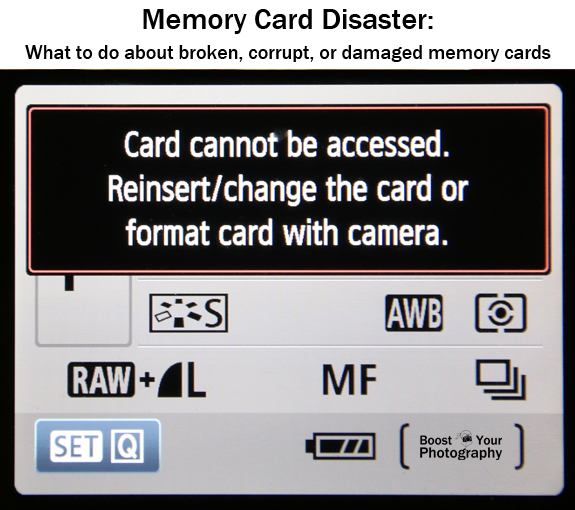As we reach the home stretch for the 2014 version of Boost Your Photography: 52 Weeks Challenge , our topics have grown from technical to the more abstract. Our final topic for the month of March is the idea of theme. (Interested in joining the 52 Weeks Challenge? We are also starting a re-boot version kicking off from the beginning: click here to join in for 2015!)
But how often do we stop and think more about the why of what we shoot or the what we want to convey? The idea behind the theme challenge this week is to focus first on the theme or the meaning or the idea and only then to seek out an appropriate subject to convey that theme.
Freeman Patterson describes this process in his book, Photography and the Art of Seeing, which was the subject of a month-long book club a year ago August. Patterson encourages photographers to go through a three step creative process: "First, you conceive or imagine a theme. Second, you find (that is, perceive) subject matter that expresses that theme or concept. Third, you conceive the best way to organize the subject matter and use your photographic tools" (pg. 56). This process of "abstracting and selecting help to make clear expression possible" (pg. 60).
Try this three-step process this week. For example, start by selecting an abstract subject (his example is 'tranquility'), and then ask yourself what subject matter best expresses this subject and why. Or, think about what tones or combination of tones would express that idea. Try to seek out and take photographs of that subject matter and/or those tones to express that subject.
The two example photographs provided above were part of a photography scavenger hunt organized by our local photography Meetup group. We were given a list of a dozen abstract nouns and tasked with finding and photographing our best representation of those words.
Choose your theme for the week or give yourself a list of terms. See what you can create when you start from the theme, the meaning, or the emotion, rather than from your subject.
Share a link or a photograph in the comments below, or consider joining the BYP 52 Weeks Google+ Community (or the new 52 Weeks 2015) to share your weekly photograph and see what others are capturing.
Want to learn more about Freeman Patterson or Photography and the Art of Seeing? You can read the rest of the August Photography Book Club posts here: overview. week 1, reflection on week 1, week 2 (contains the mundane exercises), week 3, and week 4.
Boost Your Photography: Learn Your DSLR is now available from Amazon. Get the most out of your camera with practical advice about the technical and creative aspects of DSLR photography that will have you taking beautiful pictures right away.
Theme and Photography
Many photographers, especially those of us who consider ourselves hobbyists, often focus on the what of photography. "What do you shoot?" "Oh, I shoot portraits" or "Oh, I shoot travel photography."But how often do we stop and think more about the why of what we shoot or the what we want to convey? The idea behind the theme challenge this week is to focus first on the theme or the meaning or the idea and only then to seek out an appropriate subject to convey that theme.
Freeman Patterson describes this process in his book, Photography and the Art of Seeing, which was the subject of a month-long book club a year ago August. Patterson encourages photographers to go through a three step creative process: "First, you conceive or imagine a theme. Second, you find (that is, perceive) subject matter that expresses that theme or concept. Third, you conceive the best way to organize the subject matter and use your photographic tools" (pg. 56). This process of "abstracting and selecting help to make clear expression possible" (pg. 60).
 |
| Expressing 'calm' for a photography scavenger hunt. |
 |
| Expressing 'chaos' for a photography scavenger hunt. |
Choose your theme for the week or give yourself a list of terms. See what you can create when you start from the theme, the meaning, or the emotion, rather than from your subject.
Share a link or a photograph in the comments below, or consider joining the BYP 52 Weeks Google+ Community (or the new 52 Weeks 2015) to share your weekly photograph and see what others are capturing.
Want to learn more about Freeman Patterson or Photography and the Art of Seeing? You can read the rest of the August Photography Book Club posts here: overview. week 1, reflection on week 1, week 2 (contains the mundane exercises), week 3, and week 4.
Boost Your Photography: Learn Your DSLR is now available from Amazon. Get the most out of your camera with practical advice about the technical and creative aspects of DSLR photography that will have you taking beautiful pictures right away.